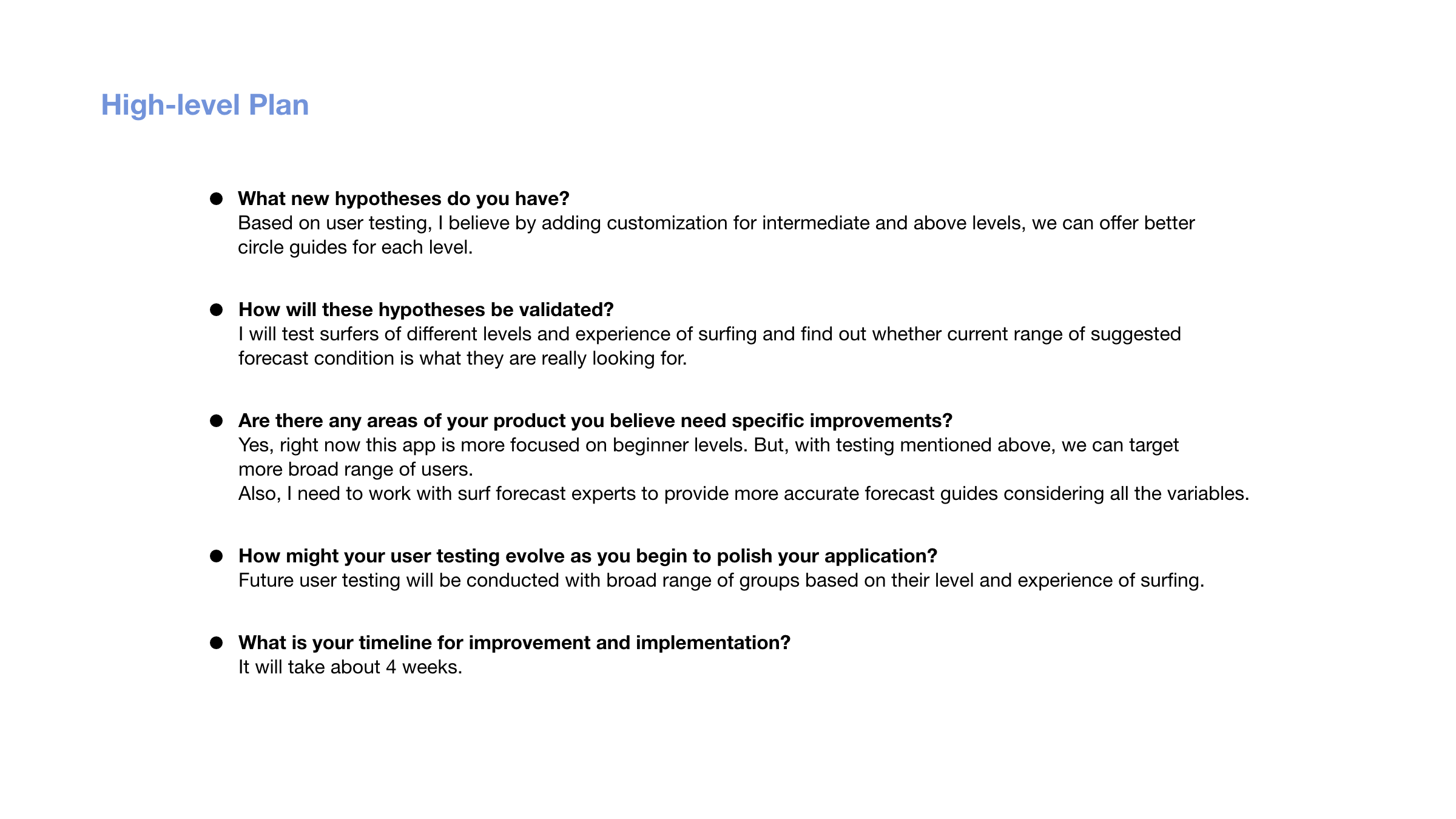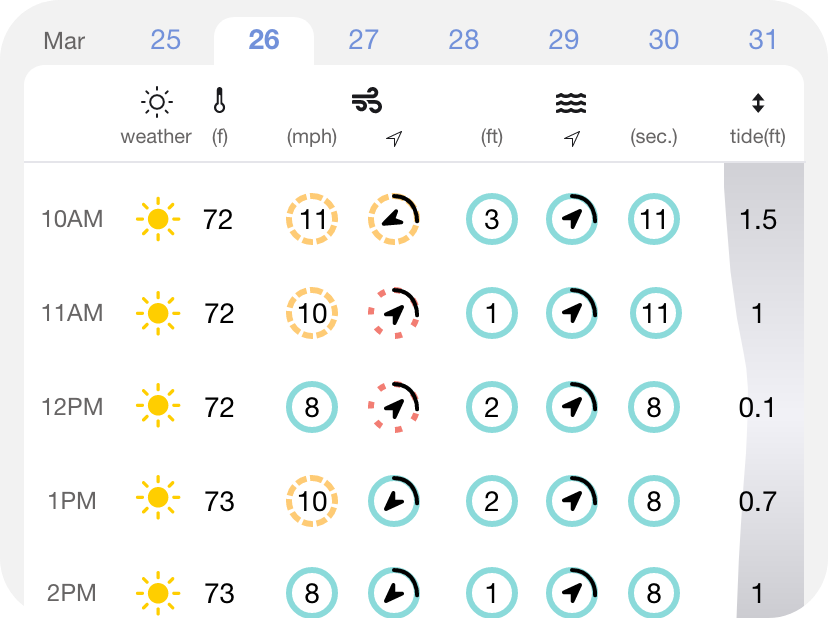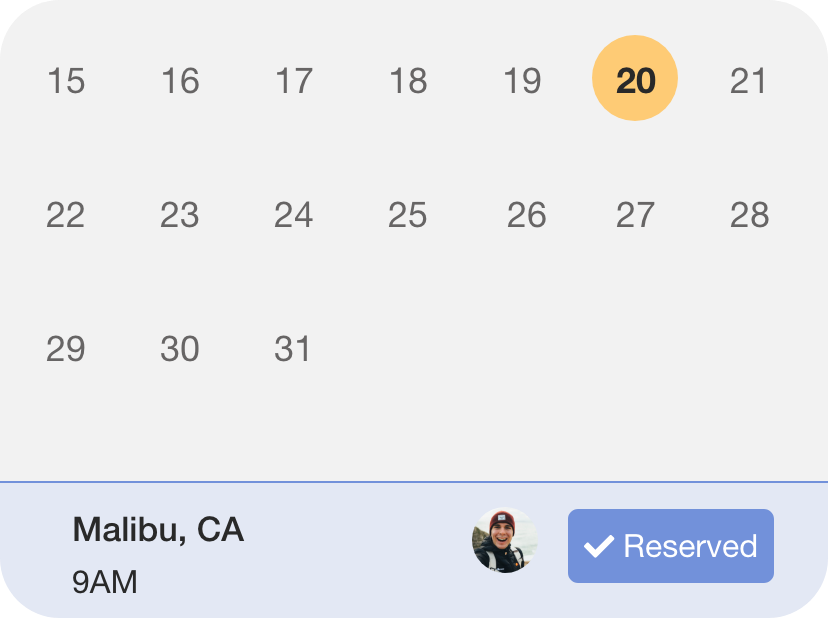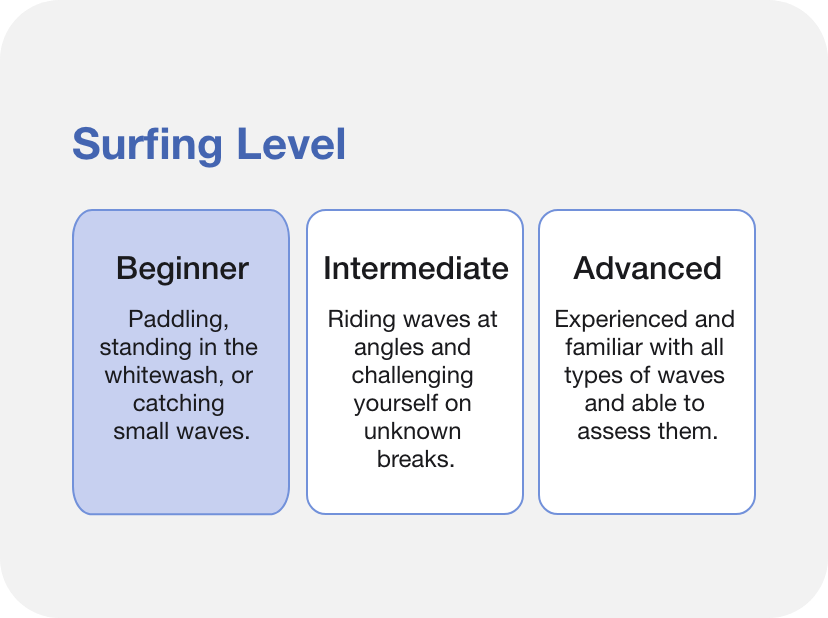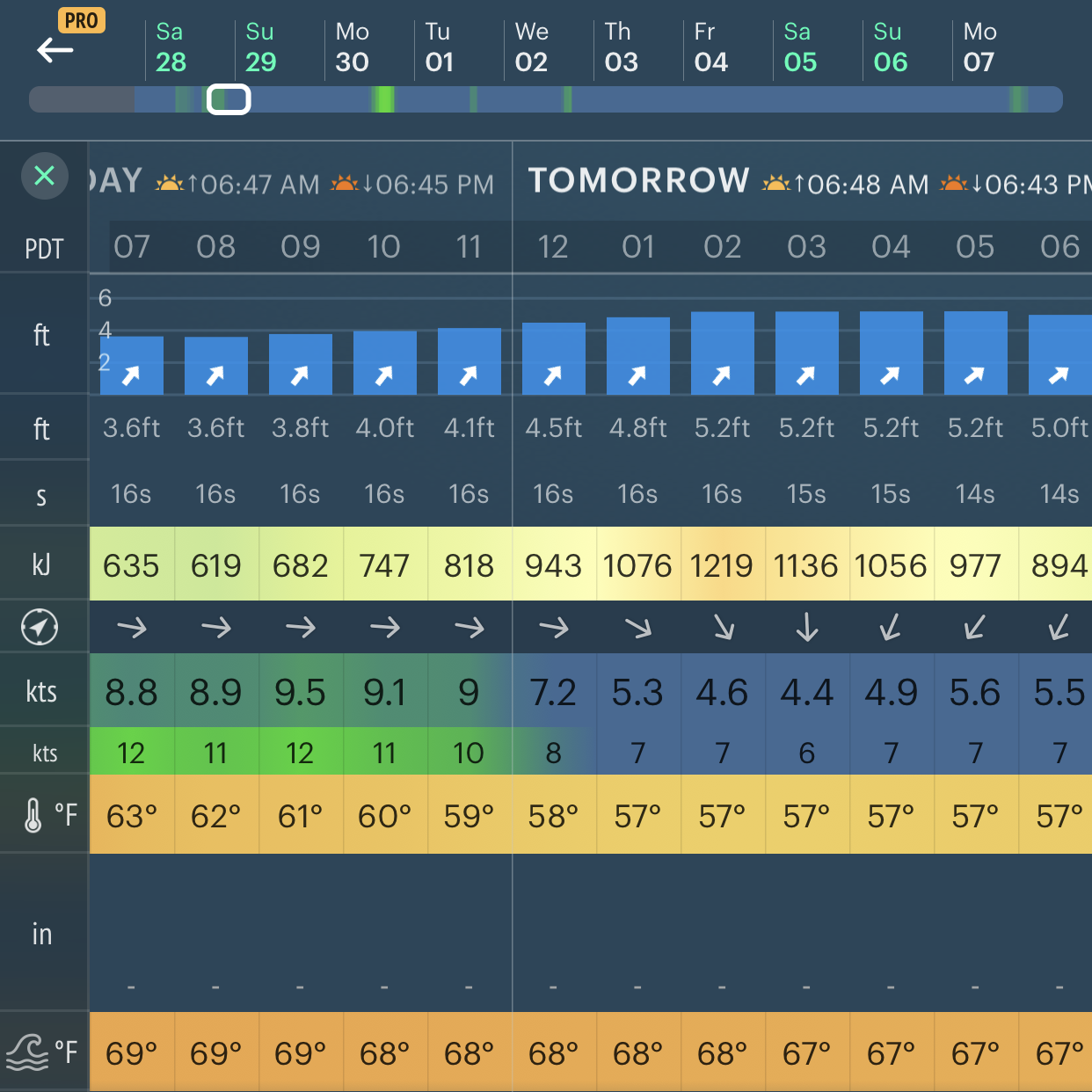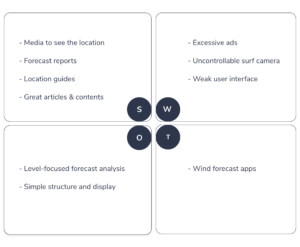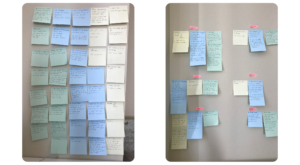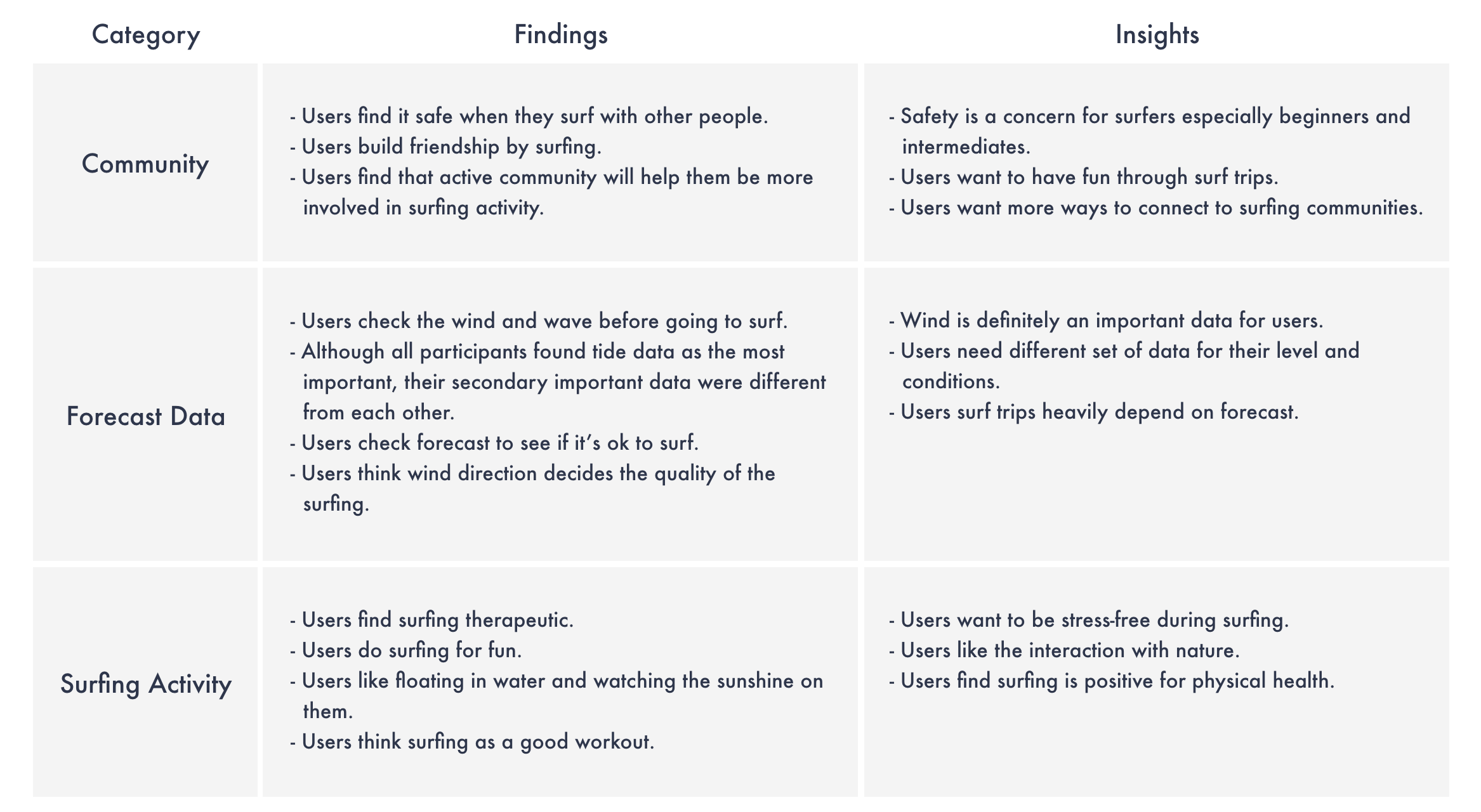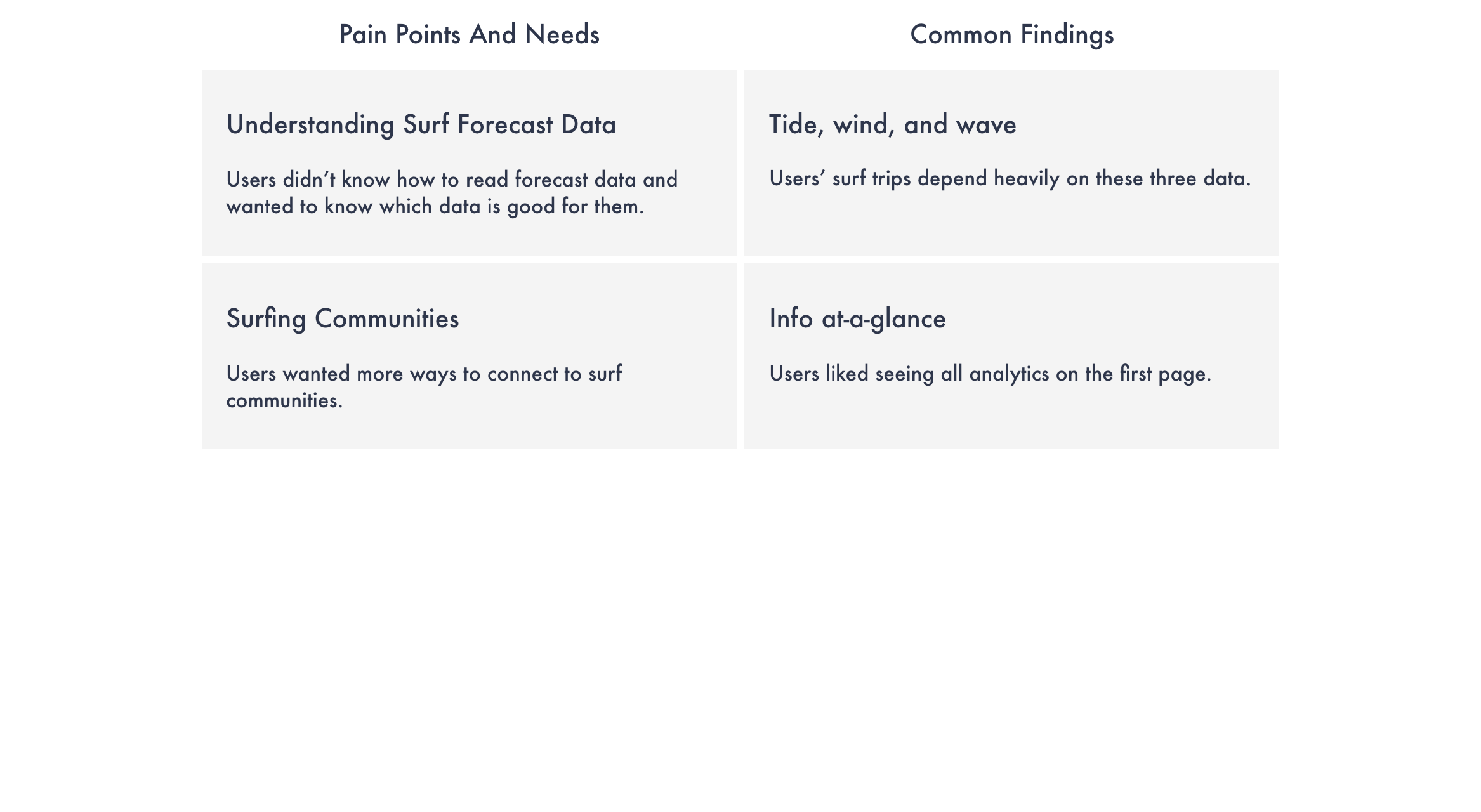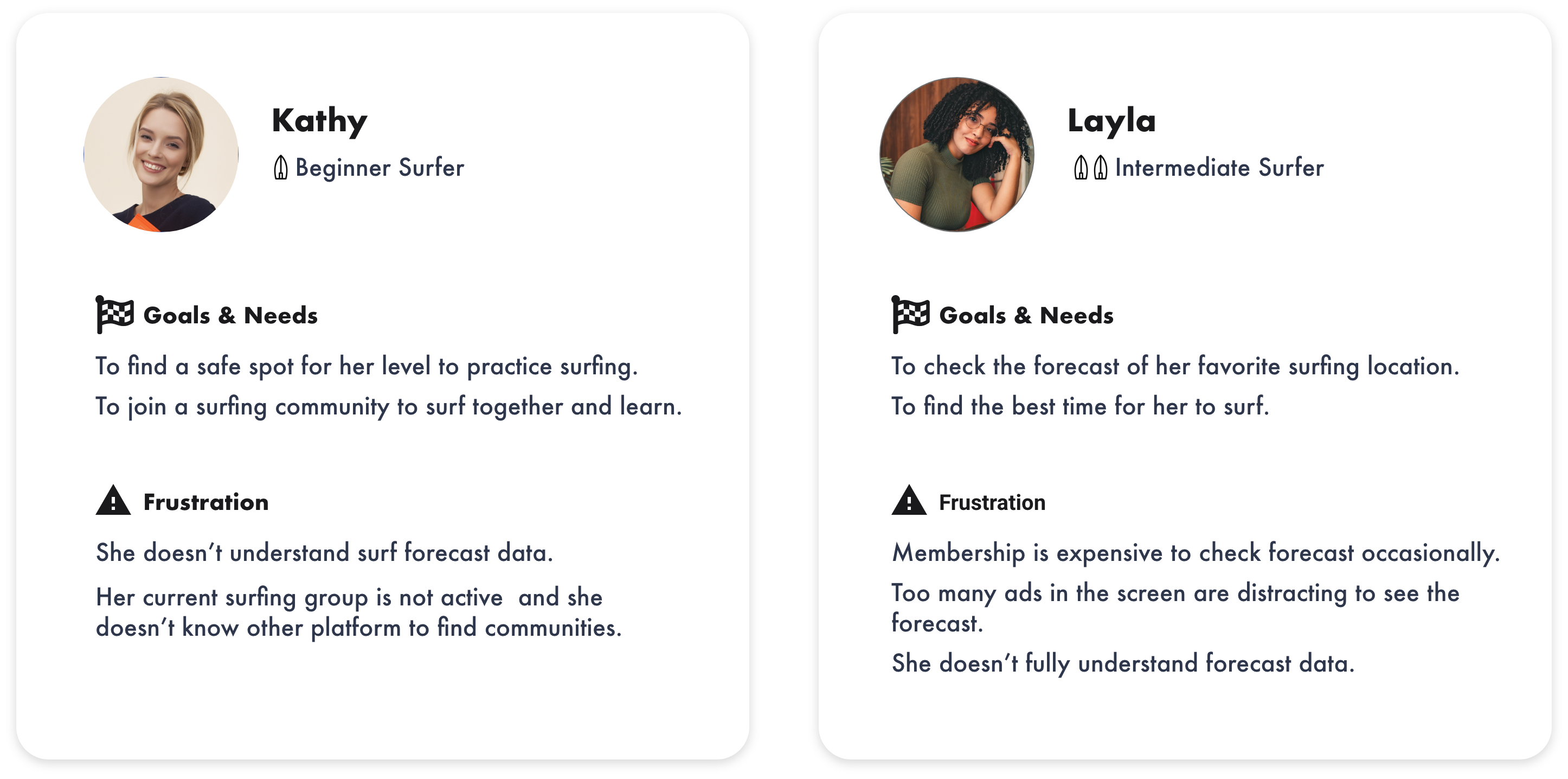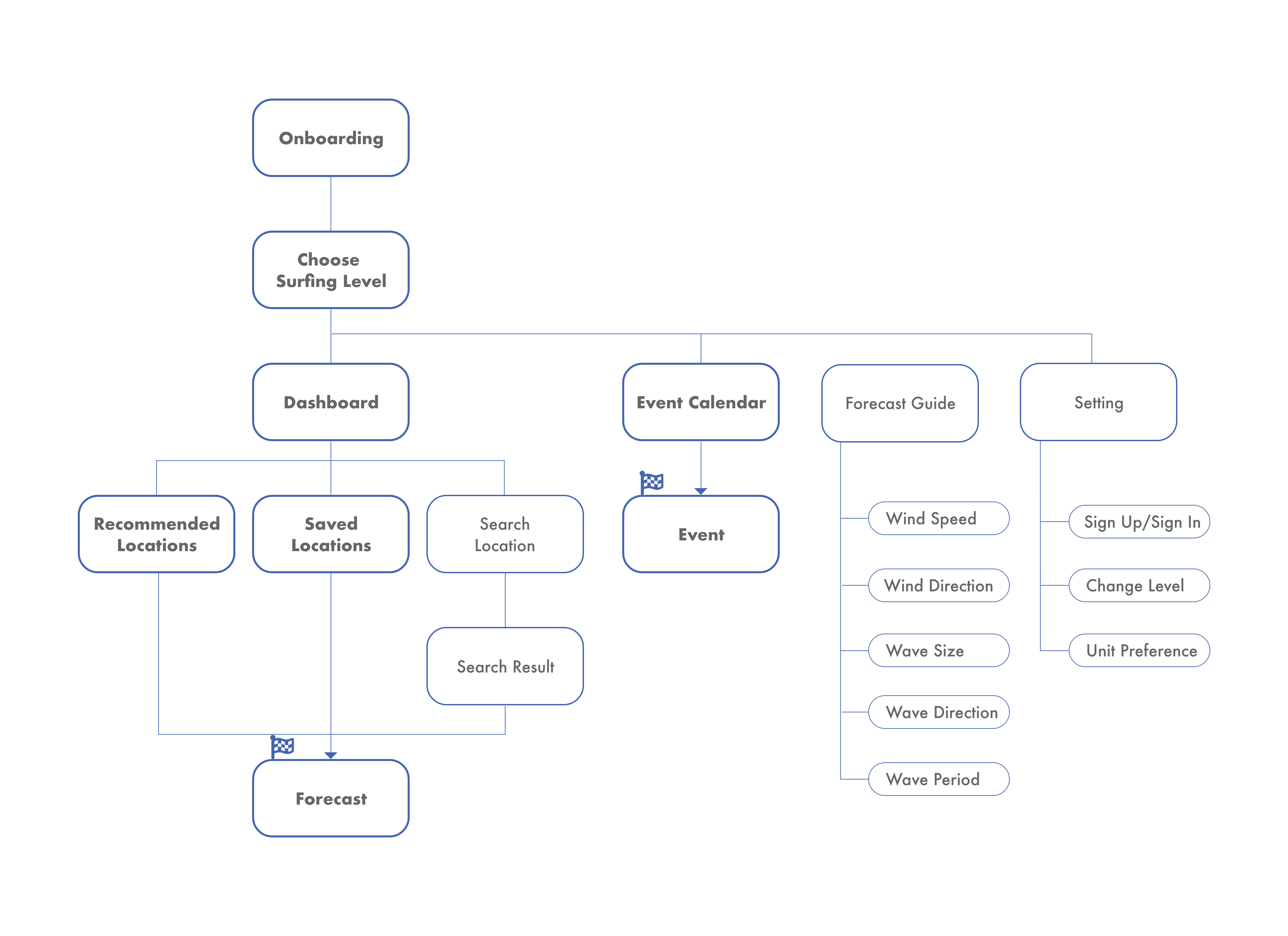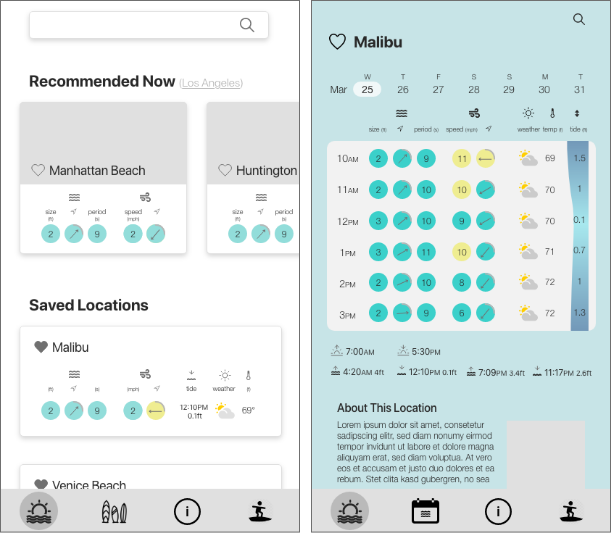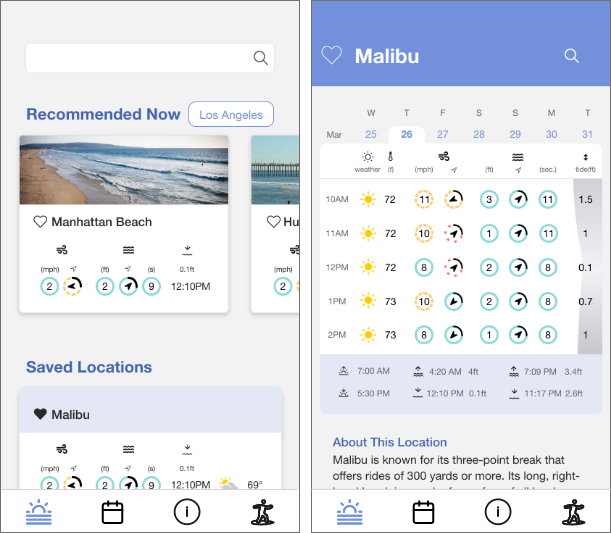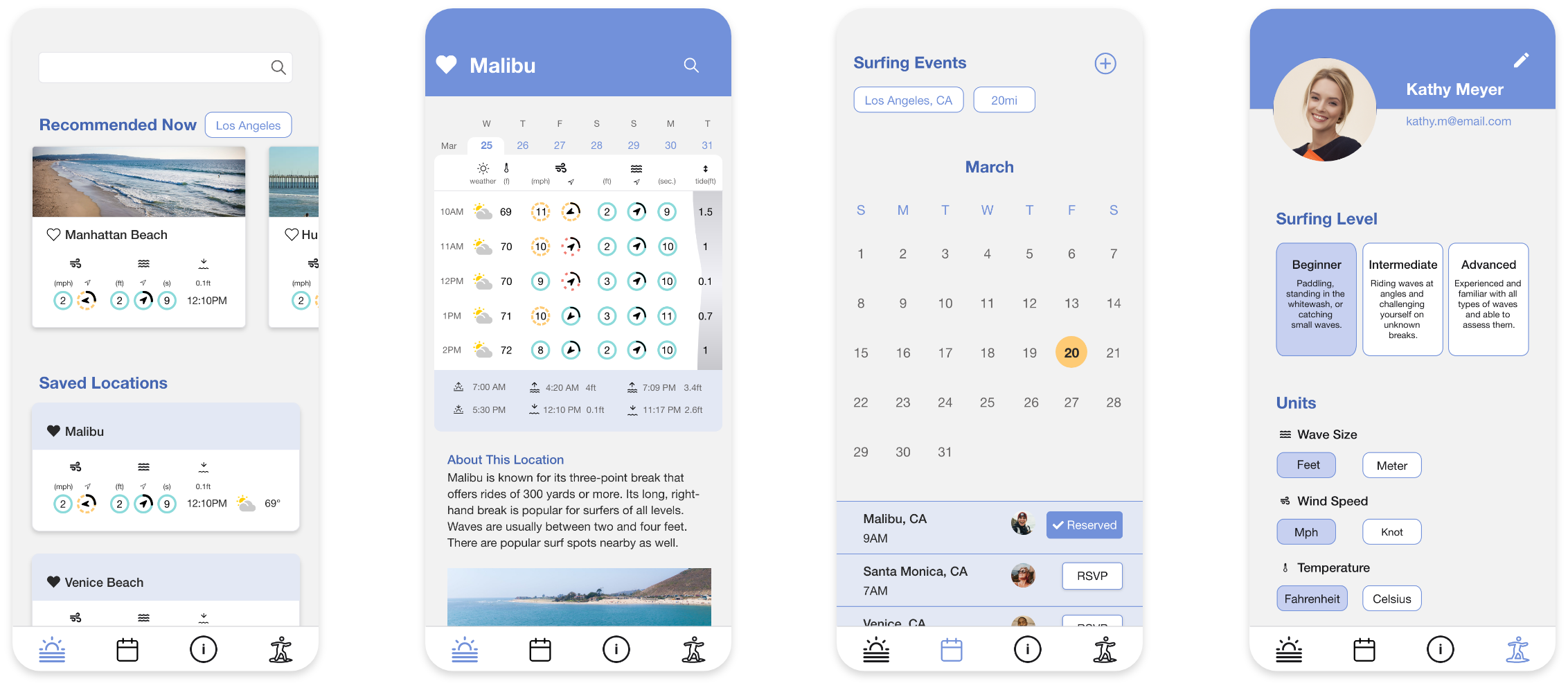UX DESIGN
Surf Forecast App
Vela
How do you provide various weather data in an easy way for surfers to understand in order to choose the best day and time to go to beach?
Vela was a project from CareerFoundry to practice User-centered design and the iterative process of User Experience Design. The goal was to create an easy-to-understand and beautifully displayed forecast app for water sports.
Next Step
The goal of the 1st phase was to provide an easy to understand forecast for beginner and intermediate levels.
For the 2nd phase, I will test whether intermediate and above levels have different standards for optimal surf forecast conditions and whether they would appreciate customization for current circle guides.